| To access the SoftPerfect Bandwidth Manager options select File - Settings from the main menu or click |
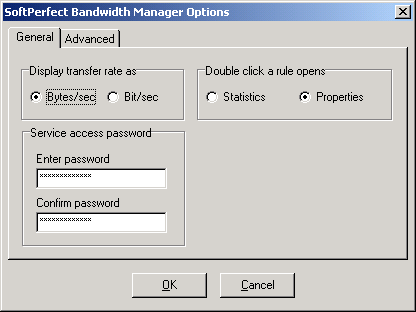 |
| You can setup whichever data speed display mode you prefer and enter a logon password that will allow access the SoftPerfect Bandwidth Manager system service. Also, you can specify what you want to see when you double click a rule. |
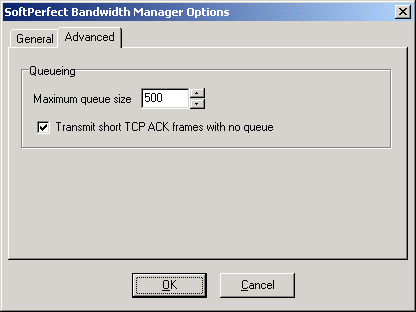 |
| The advanced tab represents the following internal processing options: Maximum queue size is a length of the rule's queue which holds network packets when they exceed the bandwidth limit. Transmit TCP ACK with no queue instructs the bandwidth manager to forward the TCP Acknowledge packets without any delay. This affects only the short TCP packets sized between 54 and 60 bytes with the ACK flag. This option can be useful for bidirectional rules to allow simultaneous uploads and downloads close to the specified rate. |
|
|
| © 2000-2005 SoftPerfect Research. All rights reserved. |